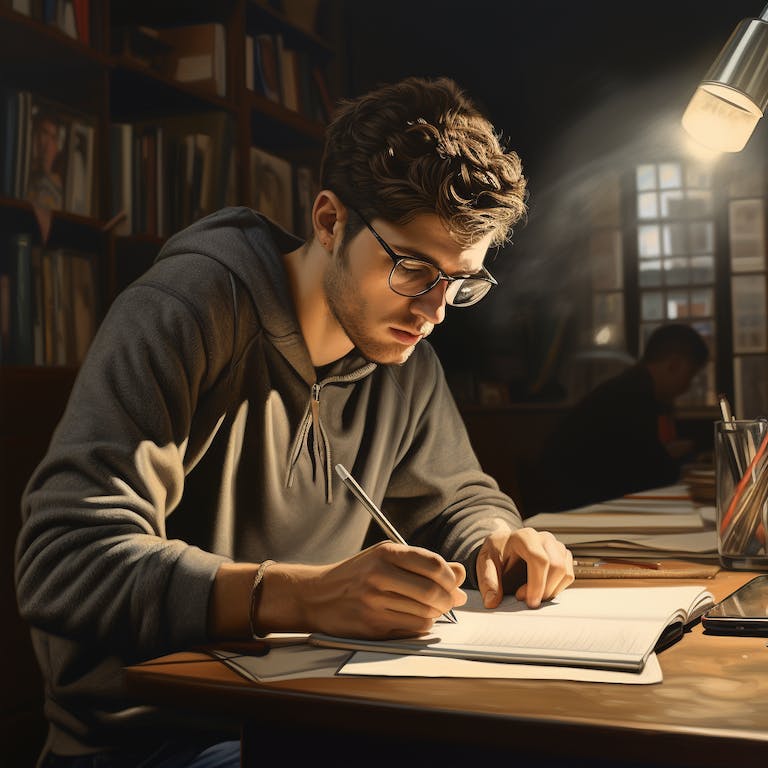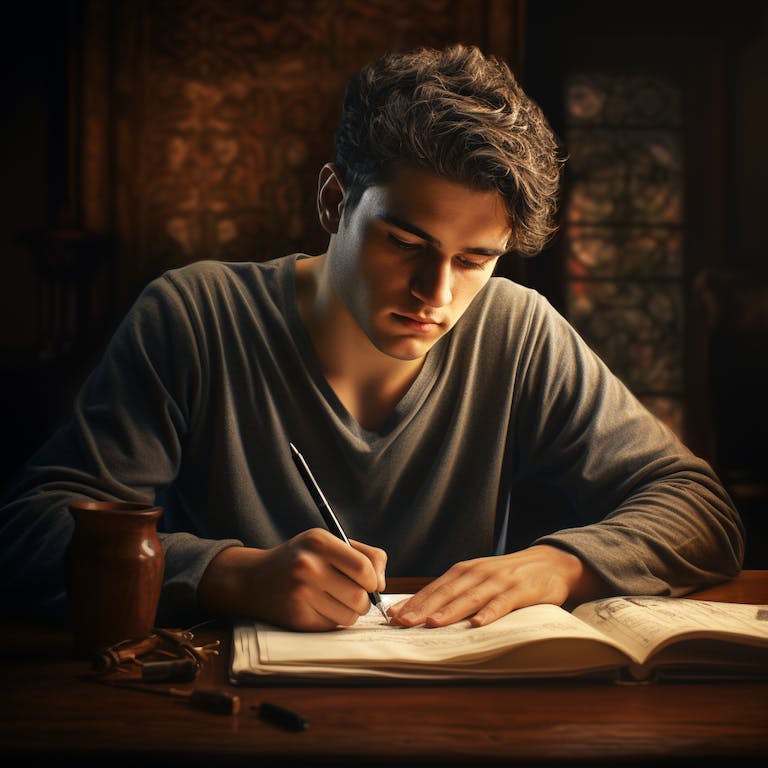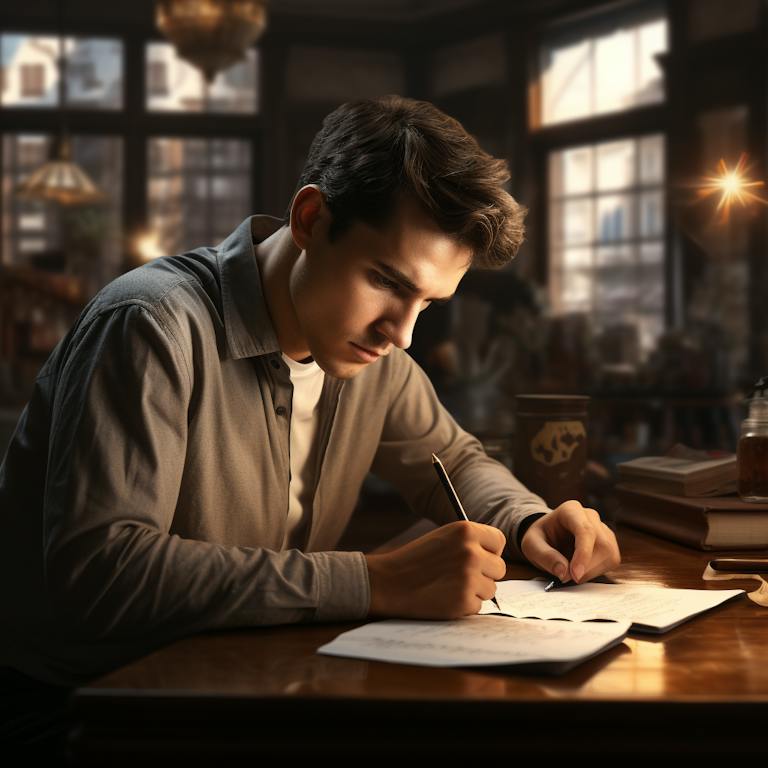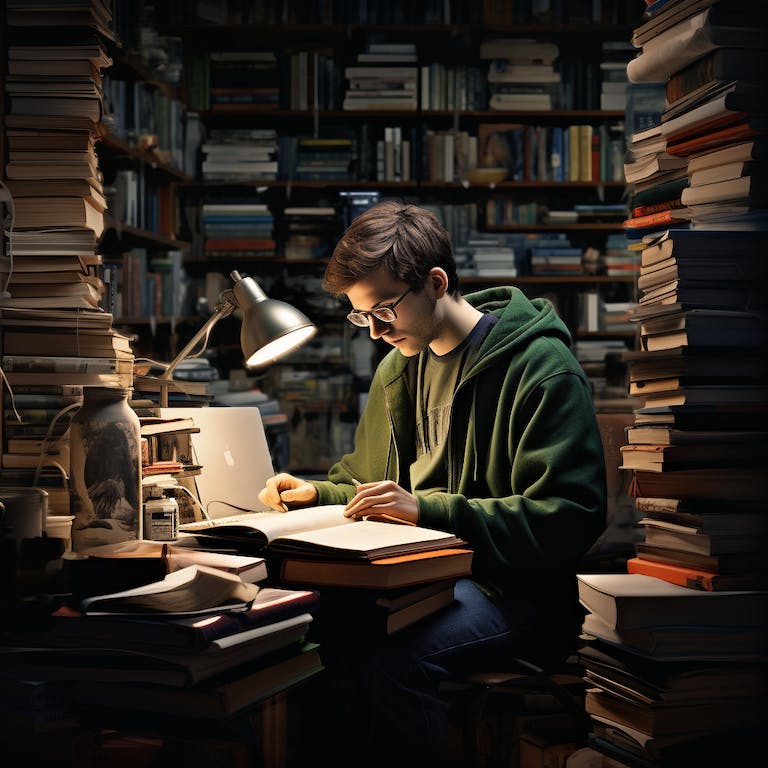Ever find yourself scratching your head over that elusive Works Cited page at the end of your essay? Fear not! Mastering the art of creating a Works Cited page in MLA format doesn’t have to be a daunting task.
In fact, it’s a bit like putting together the perfect sandwich – you just need the right ingredients in the right order. In this blog post, we’re going to take you on a step-by-step journey, breaking down the process of citing information from websites in a way that’s easy to understand.
No jargon, no confusing rules – just a straightforward guide to help you confidently craft a Works Cited page that would make your English teacher proud.
So, grab your metaphorical sandwich-making tools (a.k.a. your keyboard and mouse) and let’s embark on this citation adventure together!
Contents
- 1 Overview of MLA Formatting for Works Cited Pages
- 2 Tips for Citing a Website
- 3 Examples of Citing a Website
- 4 Adding a Page Break in Your Works Cited Page
- 5 Tips for Citing Different Types of Sources
- 6 Conclusion:
- 7 FAQs
- 7.1 Why do I need a Works Cited page?
- 7.2 What information do I need for a website citation?
- 7.3 Do I need to include the URL of the webpage?
- 7.4 What if there is no publication date on the website?
- 7.5 How do I format the author’s name in the citation?
- 7.6 Do I need to italicize the title of the webpage?
- 7.7 How do I organize the Works Cited page?
Overview of MLA Formatting for Works Cited Pages
One of the most important things to consider when writing an essay is how to format a works cited page. This page provides the reader with a list of sources used in the essay, and it gives credit to the authors of those sources. It also allows the reader to find more information about the topics discussed in the essay.
There are many different ways to format a works cited page, but the most common is MLA format. MLA stands for the Modern Language Association, and this format is typically used in English and other humanities classes.
When using MLA format, there are a few things to keep in mind. First, all sources must be listed alphabetically by author’s last name. If there is no author listed, then the title of the source should be used instead.
Second, each source must be listed with all of the following information: author’s last name, first name (if available), title of the source, date of publication (if available), and any other relevant information such as page numbers or URL.
Third, each source must be formatted according to its type. For example, books must include the author’s last name and first name (if available), the title of the book, the city of publication, the name of the publisher, and the year of publication. Websites must include the author’s last name (if available), the title of the website, the date you accessed the website, and the URL.
Fourth, your works cited page must be double-spaced and have one-inch margins. The heading should be “Works Cited,” and it should be centered on the page.
Here is an example of how to format a book in MLA format:
Author’s Last Name, First Name. Title of the Book. City of Publication, Name of the Publisher, Year of Publication.
And here is an example of how to format a website in MLA format:
Author’s Last Name, First Name (if available). “Title of the Website.” Date you accessed the website, URL.
Remember, these are just examples. Be sure to check with your professor or TA to see if they have any specific formatting requirements for your class.

Tips for Citing a Website
There are a lot of different ways to cite a website. The most common way is to put the website’s name in brackets, followed by the date you accessed the site. For example: (Google). If you’re citing a specific page on the website, you can include the page’s title after the date, followed by the URL. For example: (Google Search).
You can also include the date you accessed the site, as well as the URL. For example: (www.google.com, January 1, 2020).
If you’re citing a specific page on the website, you can include the page’s title after the date, followed by the URL. For example: (Google Search, January 1, 2020).
When you’re including a quote from a website in your essay, you’ll need to include the author’s name (if available), the title of the article or page, the name of the website, the date you accessed the site, and the URL. For example:
According to Google, “Search is powered by algorithms that help you quickly find what you’re looking for.” (Google).
If you’re citing an entire website, you can just include the URL. For example:
MLA format from the website:
To cite a website in MLA format, you need to find the following pieces of information:
• The name of the author (if available)
• The title of the page or article
• The name of the website
• The date you accessed the site
• The URL
Here’s an example of how to cite a website in MLA format:
Search is powered by algorithms that help you quickly find what you’re looking for (Google).
You can also include the date you accessed the site, as well as the URL:
Search is powered by algorithms that help you quickly find what you’re looking for (Google, January 1, 2020).
Examples of Citing a Website
It’s important to give credit to the sources you use in your essay. Not only is it good manners, but it will also help you avoid plagiarism. When you use someone else’s work in your own paper, you need to let your readers know where you found it. This is called a citation.
There are different ways to format your citations, depending on the type of source you’re using. In this article, we’ll focus on how to do a works cited page for an essay in MLA format from the website.
First, let’s look at the basic elements of a citation. Then we’ll go over how to format a citation for a website.
The basic elements of a citation are:
- The author’s name
- The title of the work
- The date of publication
- The URL
Here’s an example of a citation for a website:
Smith, John. “How to Write an Essay.” The Writing Center. The University of North Carolina at Chapel Hill, 20 May 2017. Web. 23 May 2017.
As you can see, the author’s name is followed by the title of the work, then the date of publication, and finally the URL.
Now let’s look at how to format a citation for a website.
When you’re citing a website, you’ll want to include the following information:
- The author’s name (if available)
- The title of the page or article
- The date of publication (if available)
- The URL
Here’s an example of a citation for a website:
Smith, John. “How to Write an Essay.” The Writing Center. The University of North Carolina at Chapel Hill, 20 May 2017. Web. 23 May 2017.
As you can see, the author’s name is followed by the title of the work, then the date of publication, and finally the URL.
Adding a Page Break in Your Works Cited Page
If you’re using the MLA format for your essay, you’ll need to include a page break in your Works Cited page. Here’s how to do it:
First, go to the website where you’ll be creating your Works Cited page. There are a few different ways to do this, but we’ll be using EasyBib.
Once you’re on the EasyBib website, create an account. Once you have an account, you can log in and start creating your Works Cited page.
To add a page break, you’ll need to go to the “Settings” tab and then click on “Formatting.” From there, you can select “Page Break” from the drop-down menu.
Now, when you create your Works Cited page, it will automatically include a page break after each entry. This will make it easier to read and will help you keep track of your sources.

Tips for Citing Different Types of Sources
The MLA format is most commonly used to cite sources within the liberal arts and humanities. As a general rule, you should cite a source whenever you use a quote, paraphrase, or idea from that source. In addition to the basic citation information, you will also need to include a Works Cited page at the end of your paper.
There are many different types of sources that you may need to cite, including books, articles, websites, and more. Each type of source has its own rules for citation. Here are some tips for citing different types of sources in MLA format:
Books:
To cite a book, you will need the author’s name, the title of the book, the publisher, and the year of publication.
Here is an example:
Smith, John. The History of the United States. New York: Random House, 1998.
Articles:
To cite an article, you will need the author’s name, the title of the article, the name of the journal or website, the date of publication, and the URL.
Here is an example:
Smith, John. “The History of the United States.” History Today 56 (2006): 34-39.www.historytoday.com/smith/history-united-states.
Websites:
To cite a website, you will need the author’s name (if available), the title of the webpage, the name of the website, the date you accessed the website, and the URL.
Here is an example:
Smith, John. “The History of the United States.” History Today. Random House, 1998. www.historytoday.com/smith/history-united-states. Accessed May 1, 2020.
Conclusion:
In conclusion, to do a Works Cited page for an essay in MLA format from the website, you need to list the author’s last name, first name, the title of the article, the name of the website, the date you accessed the article, and the URL.
I hope this article helped you understand how to do a Works Cited page for an essay in MLA format from the website. If you have any questions, please feel free to leave a comment below and I will get back to you as soon as possible.
FAQs
Why do I need a Works Cited page?
A Works Cited page gives credit to the sources you used in your essay. It’s like giving a shout-out to the authors and websites that helped you build your argument.
What information do I need for a website citation?
For a website citation, you typically need the author’s name (if available), the title of the page or article, the name of the website, the publication date (if available), the URL, and the date you accessed the information.
Do I need to include the URL of the webpage?
Yes, include the URL in your citation. This helps readers locate the exact webpage you used. Make sure to use the full and accurate URL.
What if there is no publication date on the website?
If there’s no publication date, use “n.d.” (no date) in your citation. However, make sure to include the date you accessed the information.
List the author’s last name first, followed by their first name. If there is no author, start with the title of the page or article.
Do I need to italicize the title of the webpage?
Yes, italicize the title of the webpage or article. If there’s no title, use a brief description in place of the title.
How do I organize the Works Cited page?
Alphabetize your citations by the author’s last name (or the first word of the citation if there is no author). Double-space the entire page and use a hanging indent for each citation.